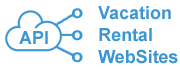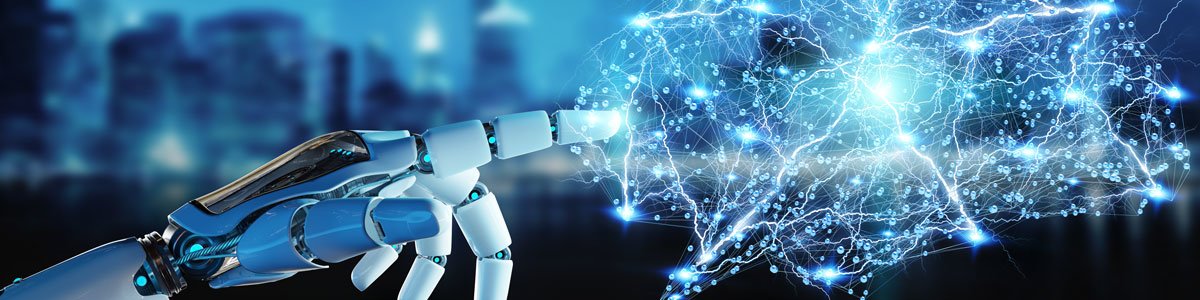
Booking Engine via Escapia API.
Designed to move from EscapiaWEB Booking Engine.
What do you get with your API Booking Engine?
Complete integration with Escapia VRS via API connection.
Configurable property list with:
- search by date, sleeps, bedrooms, bathrooms, pets, custom searches.
- Google map with found properties
We will add a "Map View" icon.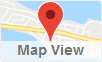
It will open in Google maps with all the properties that have been found. Visitors can select their favorite locations.
Sample: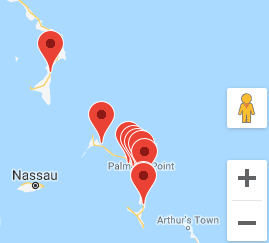
- If some properties / rooms are located in the same geographical location (in the same building), InfoWindow will show all these properties/rooms:
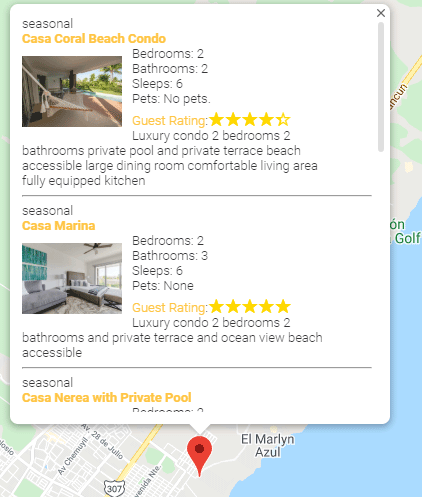
- "Search by property name" – shows the "Short name" (as on the Escapia site), plus we will add the "Marketing Headline" and mark the entered text in yellow.
Sample: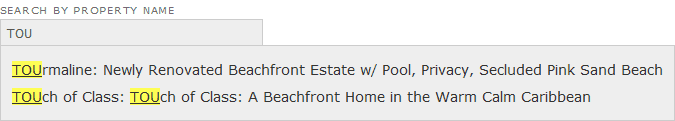
- Sorting for searched properties works very fast, without reloading the page.
- Asc / desc sorting with arrows ▲ or ▼. Sample:
- You can select a design for search results and select 1, 2 or 3 columns. Live samples: 1 column, 2 columns, 3 columns. Or 1 column with opened Google Map. Sample.
- We add "Favorite" module. Our favorite module works very quickly (our code uses the cache of the browser, without reloading the page).
Sample:1) click to add any property to favorites
2) click to heart icon to see favorites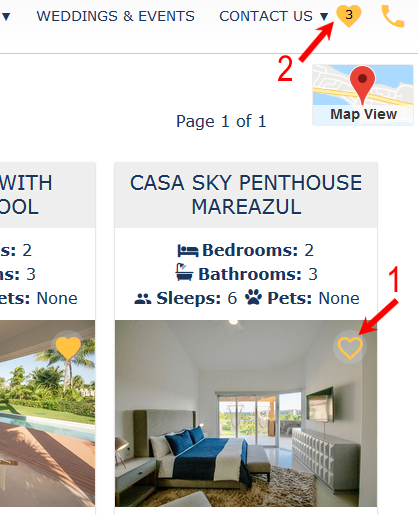
Property Detail pages with:
- Unlimited Photo Gallery
- Reviews for each of your homes.
- Google maps for any of your homes
- Social media links
- Ability to embed virtual tours and videos
- Live & up-to-date availability calendars & rates.
- Our calendar is more informative:
- tooltip will show the number of available days or that the booking is impossible.
Samples: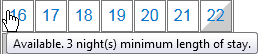
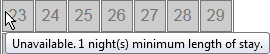
- dates with restricted check-in are identified by a maroon color: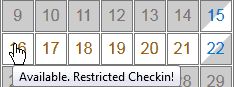
- on desktops when you select the check-in date, and move the mouse on the calendar, there will be a color hint of the availability for the selected period: yellow - less then minimum required days, green - allowed to book, red - selected unavailable days.
Sample: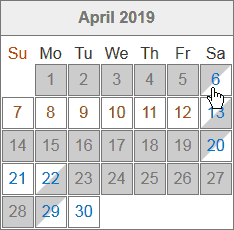
- as option, we can add nightly fees to calendar. Samle: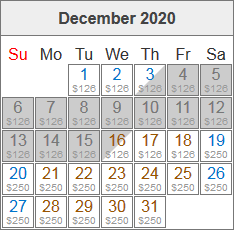
Customers will be very happy with this interactive calendar. - We repair the design for tabs.
Tabs on Escapia's websites: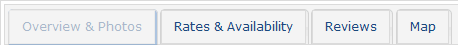
Our repaired tabs: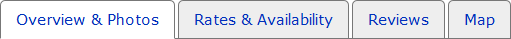
- To the signature for pictures, in addition to "Description", we have added "Picture name"
- On desktops you can click the image on slideshow and see details in a high quality large image.
- To the slideshow, we have added images from the "Panoramic" category. In Escapia's sites they are not shown.
- We designed stars with an exact range e.g. 4.71
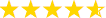 , instead of a stepped list (0,0.5,1,...,4.5,5).
, instead of a stepped list (0,0.5,1,...,4.5,5). - Facebook & Twitter buttons are replaced by share buttons:
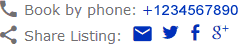
- To the address line we have added Latitude & Longitude (if known) as "Geo: xx.xxxxxx,xx.xxxxxx".
- Amenities section:
- Standard Amenities: grouped by category (not one long list as before).
- Additionally to "Unit Code" like pchd089 we have added "Short unit name".
- Rates section:
- To the dates in "Seasonal Rental Rates" we added "season names" (Holiday, Winter, Spring etc.).
- Under the "Seasonal Rental Rates" table we added "Rate Notes" (not shown on Escapia's websites).
- "0 bedrooms" we renamed studio.
"Rate Details" page:
- "Security Deposit" is renamed "Refundable Damage Deposit" (as on HomeAway).
- We added "Cancellation Policy" distributed by API. You can edit it at Admin > Setup > EscapiaNET > Network Policies.
- In "Payment Schedule" section - we show "Payment Type" e.g. "Rent in Full", "Refundable Damage Deposit".
Secure & Realtime Online booking pages.
Google Analytics pre-built into all pages.
"Scroll to top" button is placed on left-bottom corner (see sample on this page).
Webhosting on our secure server.
SEO (Search Engine Optimization) our SEO package is included on all websites for free:
- To all pages we add microdata by schema.org - Google can use it to improve search results.
To all pages that include microdata:
http://schema.org/WebPage and mark mainContentOfPage,
http://schema.org/Organization - with your company details,
http://schema.org/TravelAgency - with your company details, rating and price range.
Google can show some results with this microdata that attracts attention to your website, for example: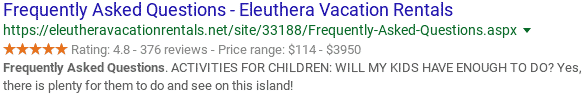
For all units, pages included microdata:
all listed above, and:
http://schema.org/ItemPage (instead WebPage) and mark mainContentOfPage,
http://schema.org/Resort or if unit is a hotel, then http://schema.org/Hotel - with information about the unit, plus we include all reviews.
Sample: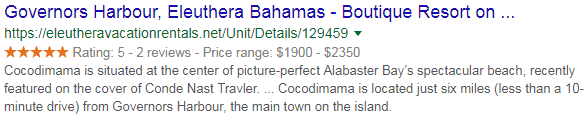
Design options:
All of our current design options are responsive and mobile friendly.
- Choose Navigation/Header design. Sample 1, Sample 2, Sample 3. Or you can order custom header and navigation menu related to your main website.
- Choose a Property List layout. Live samples: 1 column, 2 columns, 3 columns. Or 1 column with opened Google Map. Sample.
- Provide logo, colors, and font choices. You can also choose your fonts, colors and add social media links. We recommend making color selections based on your logo and branding, and selecting from Google fonts for custom font selections.
Fees: *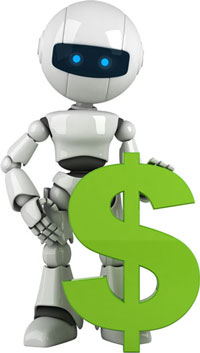
Setup fees:
- Free transfer - if you have a live website on EscapiaWEB, we will simply move it to our server.
- If you don’t have an existing website, we can build one for you for an hourly rate of $30.
Monthly fees:
| Quantity of active properties | Fee |
| Up to 20 active properties | $79 per month |
| Up to 50 active properties | $149 per month |
| More 50 properties | $3 per property per month |
For comparison: BlueTent Rezfusion fees are $5 per property per month after the first year!
* Google Maps may charge some additional fees, if you get more then 25,000 map views per month.
Request to Join:
Vacation Rental Websites LP VacationRentalWebsites@gmail.com
© 1999 - 2026 | Powered By Escapia API Vacation Rental Software and generated by Vacation Rental Websites