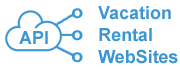Adding a Google Maps to your website.
Google will credit each account for $200 monthly - which comes to about 28,000 map views per month. If you have fewer map views, you won't pay anything to Google.
How to get a Google Maps API key:
Follow these instructions and videos: (or for more information, see this official document)
Log in to Google Cloud https://console.cloud.google.com/home/dashboard.
Then follow what happens in the video.
1) Pin Billing and Google Maps to the menu: (39 sec) This will give you quick access to these items.
2) Add a new card to billing. (23 sec)
Direct link to payment settings https://console.cloud.google.com/billing/settings
- in the menu, click on Billing:
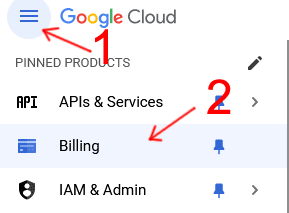
- On the page that opens, scroll down and click on Payment method:
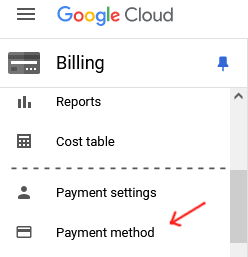
- On the page that opens, check your card or add a new one:
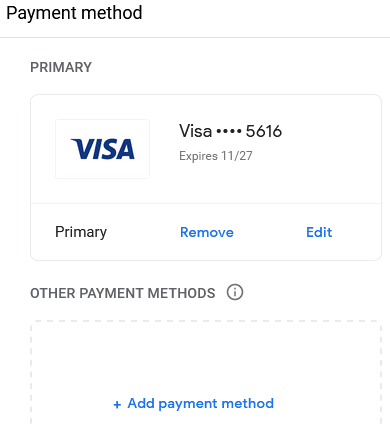
Or you can set up your billing account following these instructions.
3) Adding a Google Maps project. Adding domains to the map. Getting the Google Map API key. Check the website. (2:18 sec)
Direct link to the Maps JavaScript API https://console.cloud.google.com/marketplace/product/google/maps-backend.googleapis.com (click Enable or Manage, then watch the video from 0:45)
Notes:
- Click to Keys & Credentials, click to Maps API Key
- Choose "Websites" in Key restriction section
- Fill in your domain(s). For example, if your site is https://www.yourdomain.com, you will add: (one by one)
yourDomain.com
www.yourDomain.com
If you use a subdomain e.g. bookings, enter:
bookings.yourDomain.com - Click Save button
- On opened page - copy the API Key then save it on your computer and submit it to our settings page.
4) Add a new site to existing maps API key. (39 sec)
- Log in to Google Cloud https://console.cloud.google.com/home/dashboard.
- Select a project with your map.
- Select Google Maps Platform -> Keys & Credentials from the menu
- Click on the Maps API key
- Click Add
- Enter newDomain.com
- Click Done
- Click Save
If you want to add your units to ours https://vacationrentals.website then add:
vacationrentals.website
to your key.
You can also add any other domain to your key.
5) Activate full account:
Otherwise, Google Maps will stop working after the trial period of 90 days.
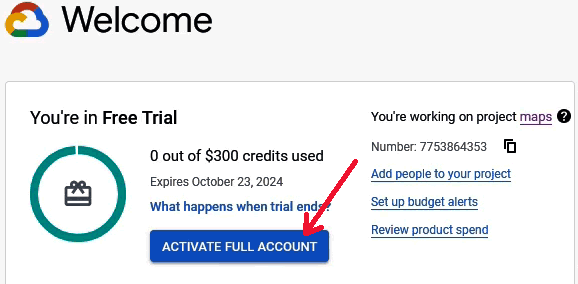
6) If your map looks like this, then the key is limited.
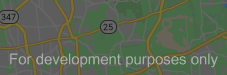
Possible reasons:
- your account in the trial period is over - activate the full account.
- the card specified in the billing has expired - add a new card (video #2)
- billing does not have a card - add a card (video #2)
Vacation Rental Websites LP VacationRentalWebsites@gmail.com
© 1999 - 2026 | Powered By Escapia API Vacation Rental Software and generated by Vacation Rental Websites