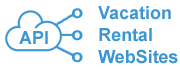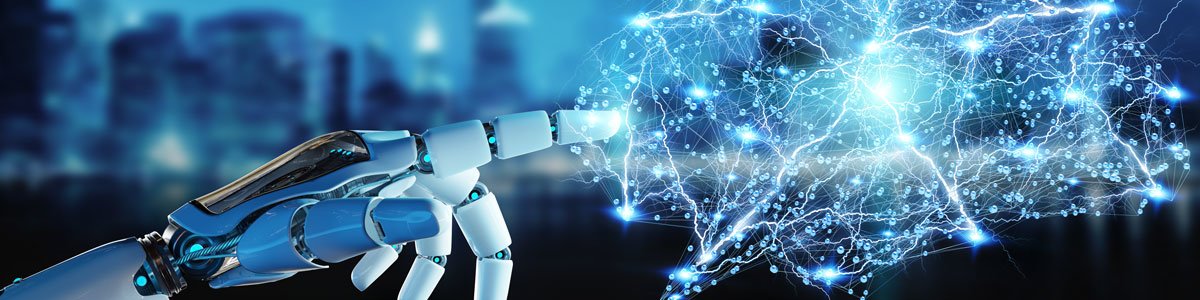
Compare our website with Escapia Web.
We will make our version of your website much better than Escapia's version:
- For the home page we will program a new slideshow with arrows and bullets. Users can stop auto-play and see any image in detail.
"Search" page:
- If you search with arrival and departure dates - we show exact "Base Rent" like "$2500", but not price range like "$78 ... $250 nightly". Results can be sorted by base rent.
- We will add a "Map View" icon.
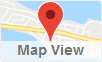
It will open in Google maps with all the properties that have been found. Visitors can select their favorite locations.
Sample: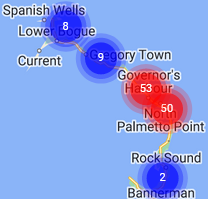 ->
-> 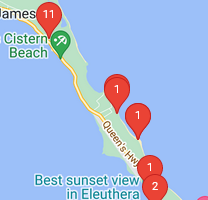
- If some properties / rooms are located in the same geographical location (in the same building), InfoWindow will show all these properties/rooms:
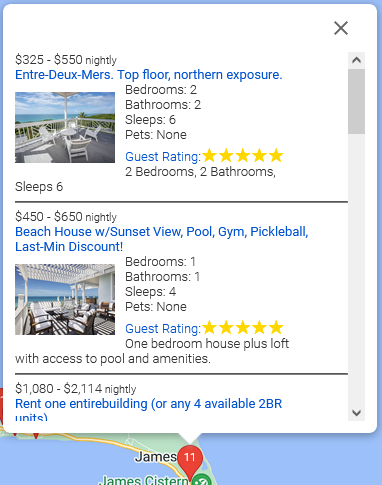
- "Search by property name" – shows the "Short name" (as on the Escapia site), plus we will add the "Marketing Headline" and mark the entered text in yellow.
Sample: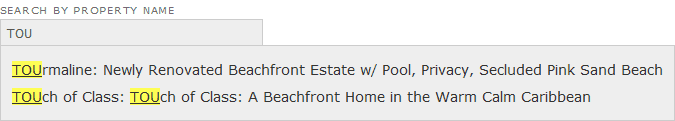
- Sorting for searched properties works very fast, without reloading the page.
- Asc / desc sorting (which worked on Escapia with radio buttons) has now moved to a dropdown list of points with arrows ▲ or ▼. Sample:
- On the search page we used real prices instead of the "Display Rate" field on page Units > Open Units > UnitName > Rates & Policies.
- You can select a design for search results and select 1, 2 or 3 columns. Live samples: 1 column, 2 columns, 3 columns.
- We add "Favorite" module. Our favorite module works very quickly (our code uses the cache of the browser, without reloading the page).
Sample:1) click to add any property to favorites
2) click to heart icon to see favorites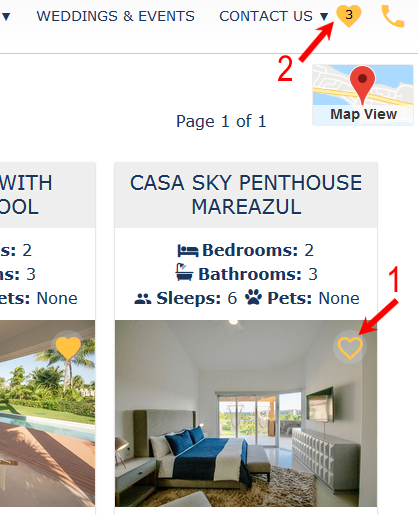
"Property" page:
- The new calendar is more informative:
- tooltip will show the number of available days or that the booking is impossible.
Samples: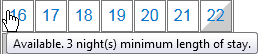
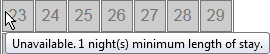
- dates with restricted check-in are identified by a maroon color: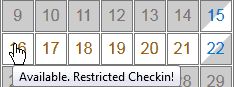
- on desktops when you select the check-in date, and move the mouse on the calendar, there will be a color hint of the availability for the selected period: yellow - less then minimum required days, green - allowed to book, red - selected unavailable days.
Sample: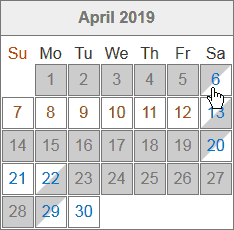
Customers will be very happy with this interactive calendar. It will save them a lot of time without clicks and waiting for the server response. - We will repair the design for tabs.
Tabs on Escapia's websites: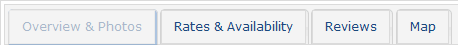
Our repaired tabs: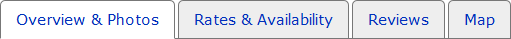
- To the signature for pictures, in addition to "Description", we have added "Picture name" filled from "Units -> Open -> Unit -> Pictures". This is not available on Escapia's websites.
- On desktops you can click the image on slideshow and see details in a high quality large image.
- To the slideshow, we have added images from the "Panoramic" category. In Escapia's sites they are not shown.
- We designed stars with an exact range e.g. 4.71
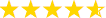 , instead of a stepped list (0,0.5,1,...,4.5,5).
, instead of a stepped list (0,0.5,1,...,4.5,5). - Facebook & Twitter buttons are replaced by share buttons:
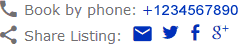
- To the address line we have added Latitude & Longitude (if known) as "Geo: xx.xxxxxx,xx.xxxxxx".
- To the Map, we placed an info field with unit name and address:
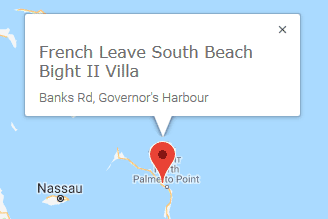
Amenities section: - Standard Amenities: grouped by category (not one long list as before).
- Additionally to "Unit Code" like pchd089 we have added "Short unit name".
Rates section: - To the dates in "Seasonal Rental Rates" we added "season names" (Holiday, Winter, Spring etc.).
- Under the "Seasonal Rental Rates" table we added "Rate Notes" (not shown on Escapia's websites).
- "0 bedrooms" we renamed studio.
"Rate Details" page: - "Security Deposit" is renamed "Refundable Damage Deposit" (as on HomeAway).
- We added "Cancellation Policy" distributed by API. You can edit it at Admin > Setup > EscapiaNET > Network Policies.
- In "Payment Schedule" section - we show "Payment Type" e.g. "Rent in Full", "Refundable Damage Deposit".
"Payment" page: - Field "Card Type" is removed (as on HomeAway). The Payment processor automatically detects the card type (Visa, MasterCard, etc.).
- Billing address is hidden by default. Visitor can show it and fill it in if it is not the same as the mailing address.
"Thank you" page: - To "Reservation Number" we added additional numbers:
Confirmation Number: 7R14R
Booking Number: BKG-00001
Around the site changes: - We revised the coupon engine - the field for coupons is shown only if coupons exist for this unit (on Escapia's site if you set a coupon for one unit, then the coupon field is shown for all units on the site, which is confusing for users).
- We added a blog engine.
- We added a sitemap page. Text version for visitors. sitemap.xml version for search engines for better SEO.
- We programmed the top menu with 3 levels. Escapia offers just 2 levels for the top menu.
- All images are optimized so they will load fast.
- We revised the code of the website for improved efficiency. Instead of 20+ CSS files we use just 3; instead of 8+ JavaScript files, we use 2 or 3 - all this allows your pages to load faster than before.
- "Scroll to top" button is placed on left-bottom corner (see sample on this page).
SEO (Search Engine Optimization) our SEO package is included on all websites for free:
- You can edit metatags (title, keywords, description) for each textual page (which was not possible on Escapia's websites)
- To all pages we add microdata by schema.org - Google can use it to improve search results.
To all pages that include microdata:
http://schema.org/WebPage and mark mainContentOfPage,
http://schema.org/Organization - with your company details,
http://schema.org/TravelAgency - with your company details, rating and price range.
Google can show some results with this microdata that attracts attention to your website, for example: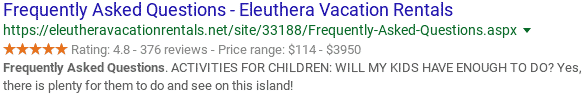
For all units, pages included microdata:
all listed above, and:
http://schema.org/ItemPage (instead WebPage) and mark mainContentOfPage,
http://schema.org/Resort or if unit is a hotel, then http://schema.org/Hotel - with information about the unit, plus we include all reviews.
Sample: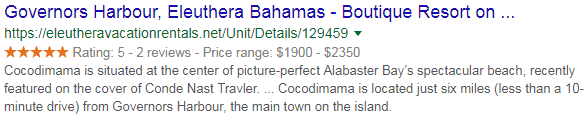
Improved admin panel (total 50+ fields to edit you site): - For text pages - you can edit the top menu, images for slideshow on home page, header images for text pages, metatags (title, keywords, description) for better SEO.
- You can set "Web Discount" in currency or in percent
- You can set coupons for any individual unit or for all units. Discount by coupon can be in currency or in percent. Our coupon system is simple to use, (on Escapia, the coupons is very difficult to use)
- We wrote a new code for the slideshow. You can select the type (Fade, Horizontal, Vertical), select auto play speed, show/hide arrows, bullets, thumbnails, play and pause buttons.
- You can select fields to use in search form (Bedrooms, Bathrooms, Pets, Amenities and custom searches).
- On the "Reservations" admin page you can see all the reservations made via the website.
Vacation Rental Websites LP VacationRentalWebsites@gmail.com
© 1999 - 2026 | Powered By Escapia API Vacation Rental Software and generated by Vacation Rental Websites